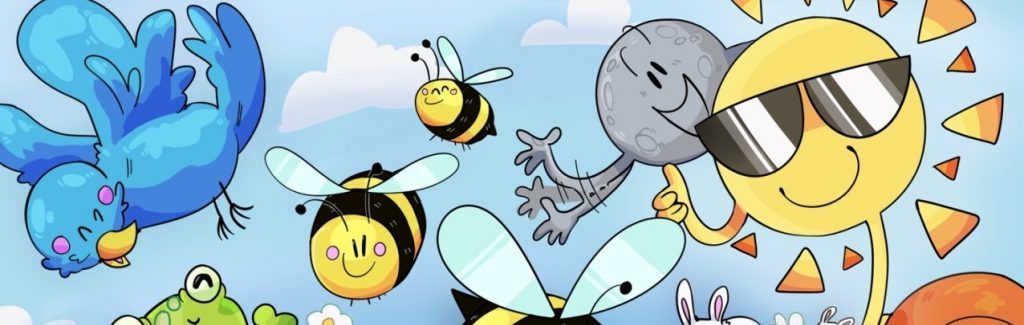DragonFrame Notes:
- No saving is required, images are saved in a file every image
- Save on UBS stick!
- Set camera to MANUAL [M]
- Two main windows – cinematography window, adjust the camera with shutter speed
- For focus, crosshair and bring the subject into the frame, click into the frame and use arrows to fine-tune adjustment
- Take test shots so adjust settings as you go
- Animation window- Enter is the capture frame, backspace twice is to delete a frame
- Shooting on twos normally
- Spacebar – play
- Framing 16/9 at the bottom
- Pixilation – a form of stop motion that uses the human form rather than working with puppets.
Svankmajer – Food
STOP-MOTION STUDIO INDUCTION NOTES:
- Tape any wires down with Gaffa tape – provided in the studio
- Handle lights with care
- Handle the lights from the handles rather than from the bars
- Always be cautious using the rails
- Don’t bash your head on the lights!
- Make sure the cinematography camera is set right
- Don’t touch the ISO!