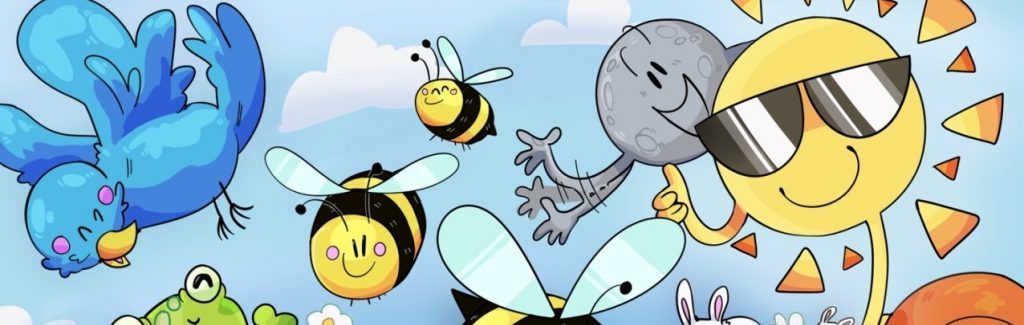3D Workshop provides advanced tools for working with wood, cardboard, and plastics, including laser cutters, a CNC router, 3D printers, a 3D scanner, and woodworking machines.
- Woodworking – Cut, shape, and finish wood.
- Laser Cutter – Precision cutting and engraving.
- Vinyl Cutting – Precision cutting of self-adhesive vinyl
- General Bench Area – Versatile workspace for various tasks.
- Plastics – Molding and fabricating plastic materials.
- Spray Booth: Painting and coating.
- CNC Machining: Accurate machining for custom parts.
- 3D Printing: Create prototypes and final products.
- 3D Scanning: High resolution, colour scanning of 3D forms.
The 3D Workshop is situated on the ground floor of the workshop block. This is to the right of Lecture Theater A. Just follow signage for the 3D Workshop.
Ensuring the Health and Safety of all users is our foremost priority in the 3D workshop.
- The 3D Workshop is classified as a ‘high-risk’ area, housing specialised equipment that requires proper instruction and supervision for safe operation.
- Health includes inhalation, hearing, sight, vibration, ingestion, and skin – anything involving the body which can be affected by the hazards and risks in the 3D workshop.
- Safety means protecting people by maintaining equipment, using PPE (Personal Protective Equipment), preparing for emergencies, training, managing risks, and following regulations.
- Additional resources and support are available on Moodle and through direct assistance from our staff.
- Seek guidance from a Technician if there are any uncertainties regarding the use of a tool or process.
Traffic Light System
- Equipment in workshops has been coded according to a traffic light system.
- Before you start work, look at the symbol on the equipment and follow the guidance.
- Red: STOP, STAFF ONLY – Only trained staff members can use this equipment. Students are not permitted to use the equipment at any time.
- Amber: SUPERVISION REQUIRED – Students can use the equipment once they have had an induction, are competent in its use and whilst under supervision by a staff member.
- Green: PROCEED WITH CAUTION – students can use the equipment once they have had an induction and are competent in its use.
Behaviour and Conduct
- Be Prepared – Communicate, plan, and organise your project. Allow time for ideas to develop and take shape.
- Be Mindful – Technical Spaces can get busy. Work safely, carefully and considerately of others working nearby.
- Keep It Tidy – Bring only essentials into Technical Spaces. Store coats and bags in your locker and keep floors clear of hazards.
- Wear PPE – Always wear appropriate Personal Protective Equipment (PPE) to protect against injury and illness. It’s usually mandatory.
- Maintain Your Workspace – Tidy up as you work and when you’re done. Put tools away and dispose of rubbish in designated bins.
- Seek Assistance – If you’re unsure about anything while using Technical Spaces, ask for help or refer back to this induction for a quick review.
- No food or drink within the workshop!
Hazards
- Electrical Safety – Electrical hazards pose significant risks due to the use of powered equipment and machinery.
- Improper handling or faulty electrical components can lead to electric shocks or fires.
- Material Ejection – Machines are equipped with guards to shield operators from loose materials and restrict access to moving parts.
- Due to the high speeds at which certain machines operate, debris and wood chips may occasionally be ejected unexpectedly.
- Proper positioning of guards and wearing safety glasses are crucial to protect your eyes.
- Chemical COSHH (Control of Substances Hazardous to Health) – We have minimised the use of products containing hazardous, flammable, or environmentally damaging chemicals, though some processes still necessitate their use.
- Items such as spray paint have CoSHH symbols. These products must be used in environments equipped with effective fume extraction and appropriate PPE.
- Please consult a technician to determine where and under what conditions you may use these products.
- Sharps – In the 3D workshop, tools like cutting knives, saws, and bandsaws present sharp hazards. Safety Guidelines:
- Handle tools carefully and follow usage instructions.
- Use cut-resistant gloves and keep tools sharp and well-maintained
- Store tools securely and keep work areas clean.
- Report damaged equipment to a supervisor.
- Noise – Some of our 3D Workshop Technical Spaces are classified as areas with noise levels exceeding 85 decibels.
- Both in-ear and over-ear hearing protection are provided and must be worn at all times.
- While hearing protection does not eliminate all sounds, it specifically reduces high-frequency noise, which is most damaging to your hearing.
- Dust – To minimise dust exposure, each machine is connected to a dust extraction system.
- Inhaling dust can be harmful to health and some wood dusts may cause allergic reactions.
- Additionally, dust and debris can create trip and slip hazards if not cleaned up properly.
- Mobile dust extraction units are available throughout the space for cutting, sanding, and joinery processes, and can also be used for clean-up. Dust masks are provided for your protection.
- Fumes – in the 3D workshop, activities such as spray painting, heating plastic, and laser cutting generate fumes.
- Ensure you work in well-ventilated areas or use fume extraction systems.
- Always wear appropriate respiratory protection when handling materials that produce fumes.
- Follow all safety procedures for each process to minimize exposure.
- For more information or assistance, consult a Technician.
Signage and Safety Warning
Throughout the college, you will find various warning signs:
- Door Signs – Indicate hazards present beyond that door.
- Machinery and Equipment Signs – highlight inherent risks and specify the correct PPE required for safe operation.
- Blue Warning Signs – indicate mandatory actions that must be followed.
- Red Diamond Signs – Represent CoSSH (Control of Substances Hazardous to Health) warnings and must be used and stored properly.

Safety Eyewear is required whenever this sign is displayed.

Ear protection is required whenever this sign is displayed.

Safety masks must be worn whenever this sign is displayed.

Flammable: This CoSHH symbol indicates that a chemical or substance can easily ignite. You’ll find this symbol on cabinets containing flammable materials.

Health Hazard: This CoSHH symbol identifies substances that may cause health damage. it also serves as a warning to exercise caution.

This CoSHH symbol signifies substances that pose a serious risk to the environment.

This CoSHH symbol represents serious long-term threats to health. The picture in the sign shows a person with internal damage.
Personal Protective Equipment (PPE) is required for certain tasks in the 3D Workshop.
- Safety boots, shoes, or trainers must be worn in Technical Spaces. Sandals, flip-flops, and open-toed shoes are strictly prohibited.
- Safety spectacles must be worn when using machinery and processes that require them.
- Ear defenders must be worn in technical spaces where they are required.
- Wear disposable gloves to protect your hands from glues and fillers that may cause allergic reactions. Never wear gloves when operating machinery.
- FFP2 masks are provided in our workshop. Please use them when required.
Additionally, remove loose jewellery, and any lanyards and tie back long hair. Do not play music through headphones/earphones as you need to remain aware of your surroundings.
Emergency, First Aid, and Fire Evacuation Procedures
In an Emergency
- Switch off the machine
- Call the supervising Technician for help.
- Step away from the machine.
First Aid and Medical Emergencies
if you experience an injury or medical emergency, or if you’re feeling unwell on campus, there are trained First Aiders available at all College locations to assist you.
- In an emergency – Call a technician, staff member, or the security desk for immediate help. if needed, ask someone to make the call for you.
- First aid kits – available in all workshops, reception areas, and throughout the college.
- Defibrillators – available at reception desks.
- Trained First Aiders and Mental Health First Aiders are available at LCC.
- For first aid assistance – dial 6786 from an internal phone or 020 7514 6786 from a mobile.
- For mental health or wellbeing support, dial 020 7514 6426 or email studenthealth@arts.ac.uk
- For major incidents, contact emergency services immediately by dialling 999 (or 599 from an internal phone)
- Reporting – students must report any accidents, incidents, or near misses to a member of the Technical team.
Fire Evacuation Procedure
Be aware of the emergency exits wherever you are – please see the signage around the buildings.

If you discover a fire: Activate the nearest fire alarm call point, located at all emergency exits.
If the alarm sounds:
- Evacuate the building using the safest, shortest route.
- Proceed to the assembly point at St. Mary’s Churchyard (next to St. Gabriel Walk.)
- Do not stop to collect personal belongings.
- Do not use lifts.
- Do not re-enter the building until instructed it is safe.
Fire alarm tests are conducted weekly on Tuesdays at 9:45am.